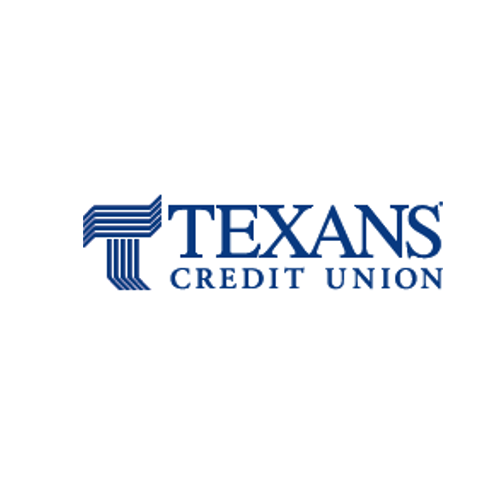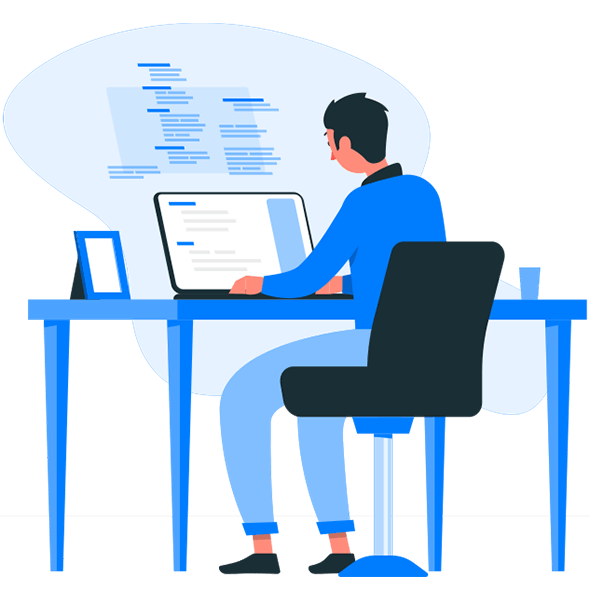
Elevate your network auditing tasks with Steel Network Inventory - a simple yet powerful software designed for system administrators. Packed with an intuitive interface, lightning-fast multi-threaded audit engine, comprehensive software license compliance audit, and more cutting-edge features, our software helps system administrators generate reports in a snap and maintain complete control over their IT assets.
Award-winning and perfect for organizations of any size, Steel Network Inventory enables remote audits without client module installation, providing detailed hardware, software inventory, and licensing information in seconds.
Say goodbye to tedious system inventory tasks and hello to efficient network audits with our techie-friendly solution!
How is Steel Network Inventory unique?
Hey there! Steelsonic Network Inventory was created by IT professionals who, just like you, work as systems and network administrators. It's packed with a bunch of great features, but we've kept the GUI designs and reports simple and practical, so you can focus on what matters most in the field.
We'd love for you to give Steel Network Inventory 3.x a try and see for yourself how it can make hardware and software assets reporting a breeze, tailored to your needs. And hey, if you think there's a feature we missed, just drop us a line! We're more than happy to add it in for you. Give the easiest IT asset audit software a go today!
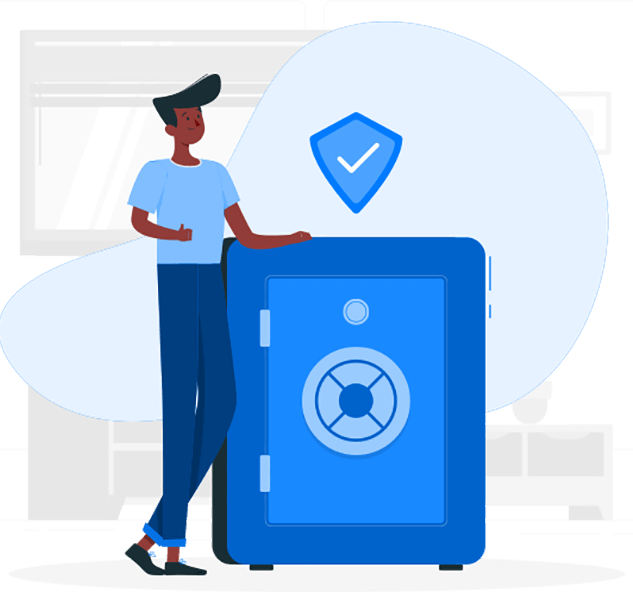
Download Latest Version of Network Inventory
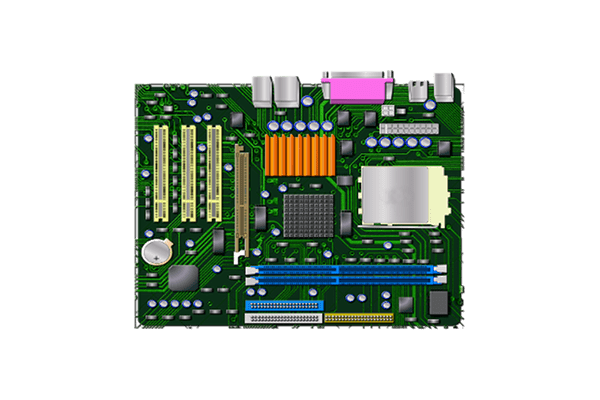
Hardware Inventory
We are excited to provide you with a comprehensive hardware inventory report that includes detailed information about your system's Processor, Bios, System board, Memory, Graphics card, Hard disk drives, Optical drives, and Network interfaces. This report will provide you with a thorough overview of your hardware components, allowing you to better understand your system's capabilities and performance.

Software Inventory
Easily conduct remote audits of installed software to gain a high-level overview of the applications being used, ensure compliance with licenses, and optimize software purchases and upgrades. Receive comprehensive software reports for specific PCs or your entire network, allowing you to easily identify any unauthorized applications or resources on remote PCs. Managing your software inventory has never been simpler!
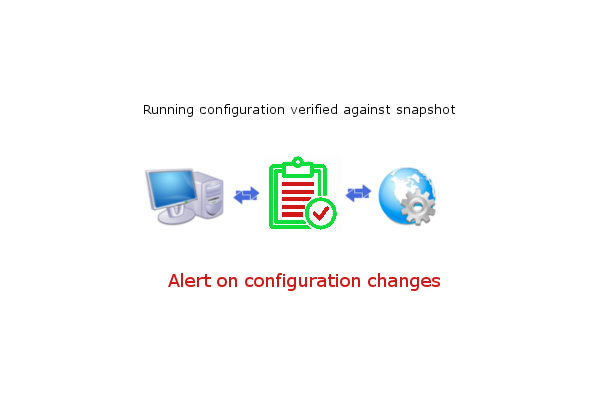
Configuration Change Alerts
Keep track of any changes to your hardware or software configurations with ease! Our system allows you to view and receive alerts whenever a hardware or software configuration change is detected. This feature is particularly useful for identifying any unauthorized tampering with hardware or software, ensuring the security and integrity of your system. Stay informed and proactive with our powerful tracking and alerting capabilities!

License Compliance
Steel Network Inventory automatically aggregates collected application inventory information, providing a comprehensive view of the total number of installations across your network for each application. This information is presented in a special reconcile license report, where you can easily enter the number of purchased licenses and obtain the count of required and unused licenses.Stay in control and maintain license compliance with our powerful and flexible scanning capabilities!

Multi-threaded Audits
Our cutting-edge audit engine utilizes multithreading technology, allowing it to scale up to 50 threads for lightning-fast audits. This means you can quickly generate the latest inventory reports, putting valuable information at your fingertips in no time. Experience the speed and efficiency of our powerful software, keeping you up-to-date with the most current inventory data for informed decision-making.

Patches & Hotfix Audits
Effortlessly generate comprehensive reports on installed hotfixes and patches with just one click! Our Steel Network Inventory software streamlines the process, allowing you to quickly identify PCs that are missing crucial patches. Stay proactive in keeping your systems up-to-date and secure with our user-friendly reporting capabilities, ensuring that your network is protected against known vulnerabilities.
Steelsonic products are trusted and used by